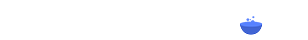[EOS RED] - Party 2021.06.02Back
Party
-Battles that are difficult for a single person to handle can be carried out by forming a party.
-You can share the exp when you fight monsters at a party.
-You can view the party members in the party menu on the right side of the screen.
-You can accept invitations to join a party, or create a party and invite others to join.

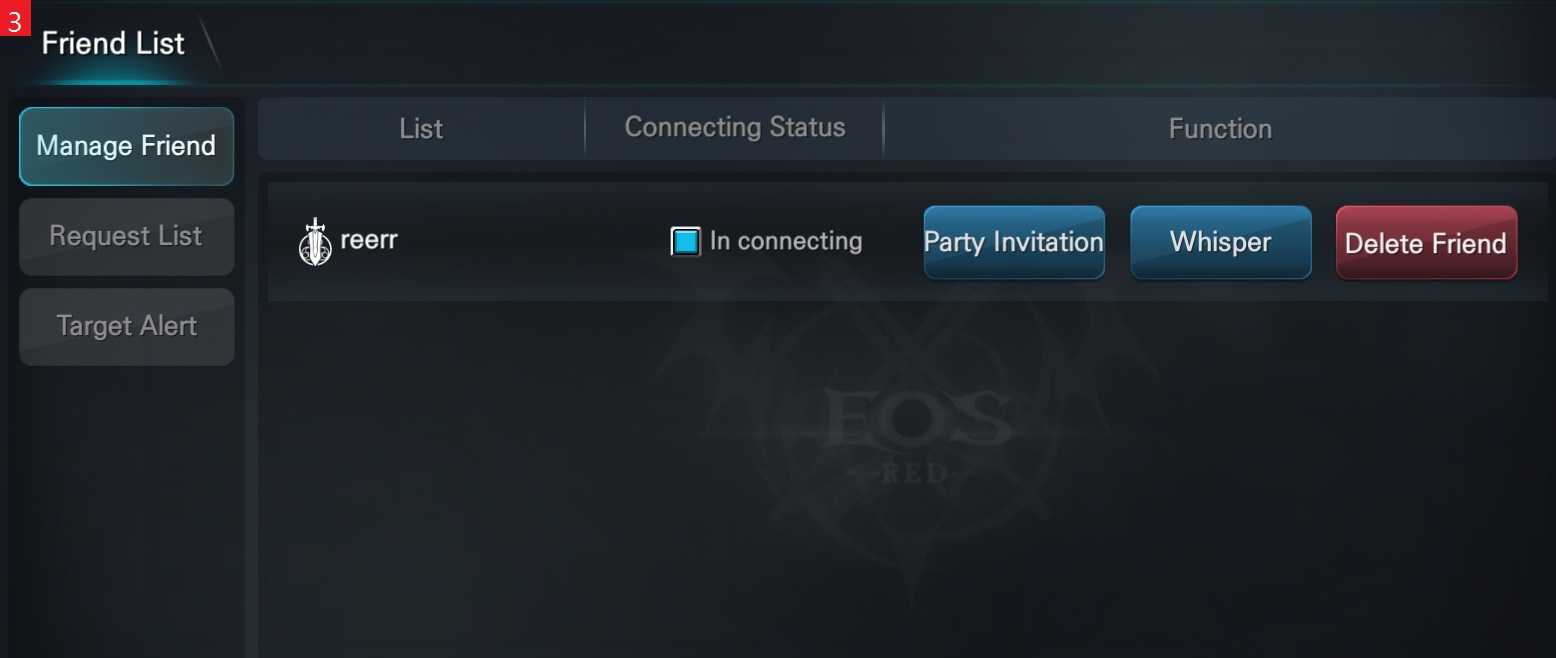
Party Invite
[1]Click directly on a character to invite a party.
[2]Parties can be invited through the party invitation button in the party interface.
[3]Parties can be invited via the party invite button in the Friend List.
-You cannot invite again within 30 seconds after inviting the target.

Party Acceptance
- The accept/reject button on the right side of the character will be activated if you are not the party leader.
-When the party interface is activated, the party interface will activate the Accept/Reject button.
-Party invitation will be automatically rejected if it is not accepted within 20 seconds.



Party window function
[1]Click on your character area in the party list to activate the party exit button, and click to exit the party.
[2]The party leader can click on a party member's block to transfer privileges or remove the party member.
[3]If a party member is removed from the party, the team member's roster will be unfilled.
*The party leader applies the crown logo.
√Tip
-You can check the location of your party members on the mini-map.