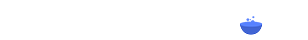[EOS RED] - Mailbox 2021.06.02Back
Mailbox
-Mailbox is the place that keeps event rewards or check your rewards
-The max number of mail is 100
-The expired mail will be automatically deleted
-Character within the same server can share the mailbox

Receiving mail
-Click “Collect” or “Collect All” button to receive the item from the mail..
-Cannot collect more items when there isn’t enough space in your backpack.
Package
-Package is the trading system outside the market
-The difference between Package and the market is that the package directly sends the item to a specific character and charges the amount for the item.
-Package can be used in the mailbox page.
-The character who receives the package can pay the requested amount to collect the item
-Shipping the package needs stamps.
-Stamps can be bought at [Shop] in the [Common] page, character must be Lv. 50 or above to make the purchase.
-The stamp will not return to you when you cancelled the shipment. (For both return or recover)
-The sender of the package needs to pay a certain amount of processing fee to collect the payment received.

Collecting the package
[1]List of packages wait for collection
-Can view the item contents and requested amount
-The max number of uncollected packages are 100, the uncollected packages will automatically return to the sender after 12 hours.
-Click the package to open up the detail information page.
[2]Detail information page
-Can view the sender, the content, and the requested amount of the package
-Click return to cancel the collection of the package and return the item to the sender.
-Click accept the pay the requested amount and move the item to your backpack.
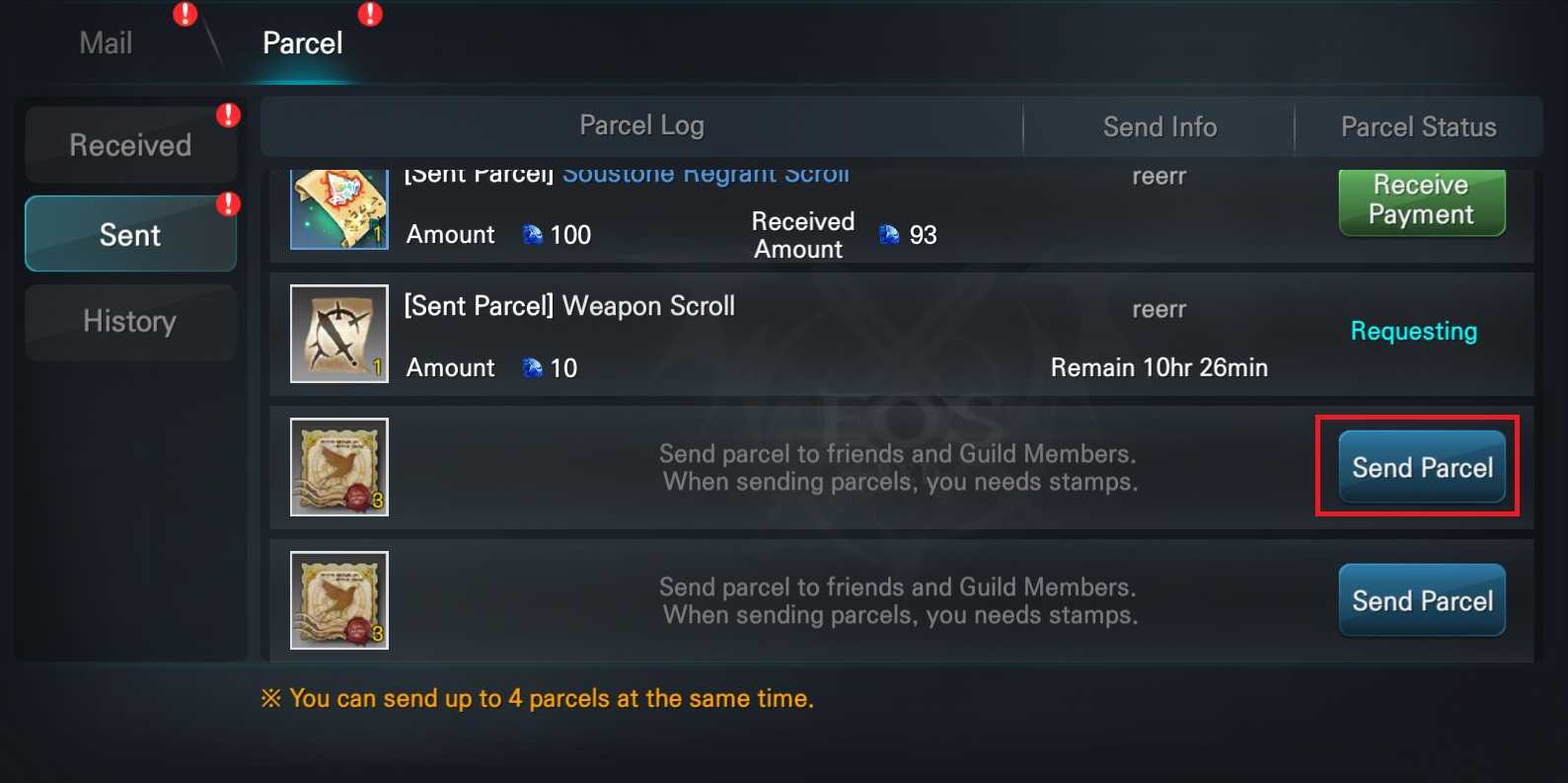

Sending Package
[1]List of packages to be sent
-Can view the current number of stamps possessed.
-If you have the stamy, you can send the package.
-Click send to view the Package Sending page.
[2]Package sending page
-Select recipient.
-The recipient can be your friend or guild member.
-Select the items and enter the quantity to be sent and the requested amount for the package to send the package.
-When setting the requested amount, it cannot be less than the min amount
-There will be no processing fee when you send the package
-After the trading of the package is completed, the sending button will then show collecting
-When collecting the payment for the package, you will pay a certain amount of diamonds as the processing fee
-Can send up to 4 packages at a time.
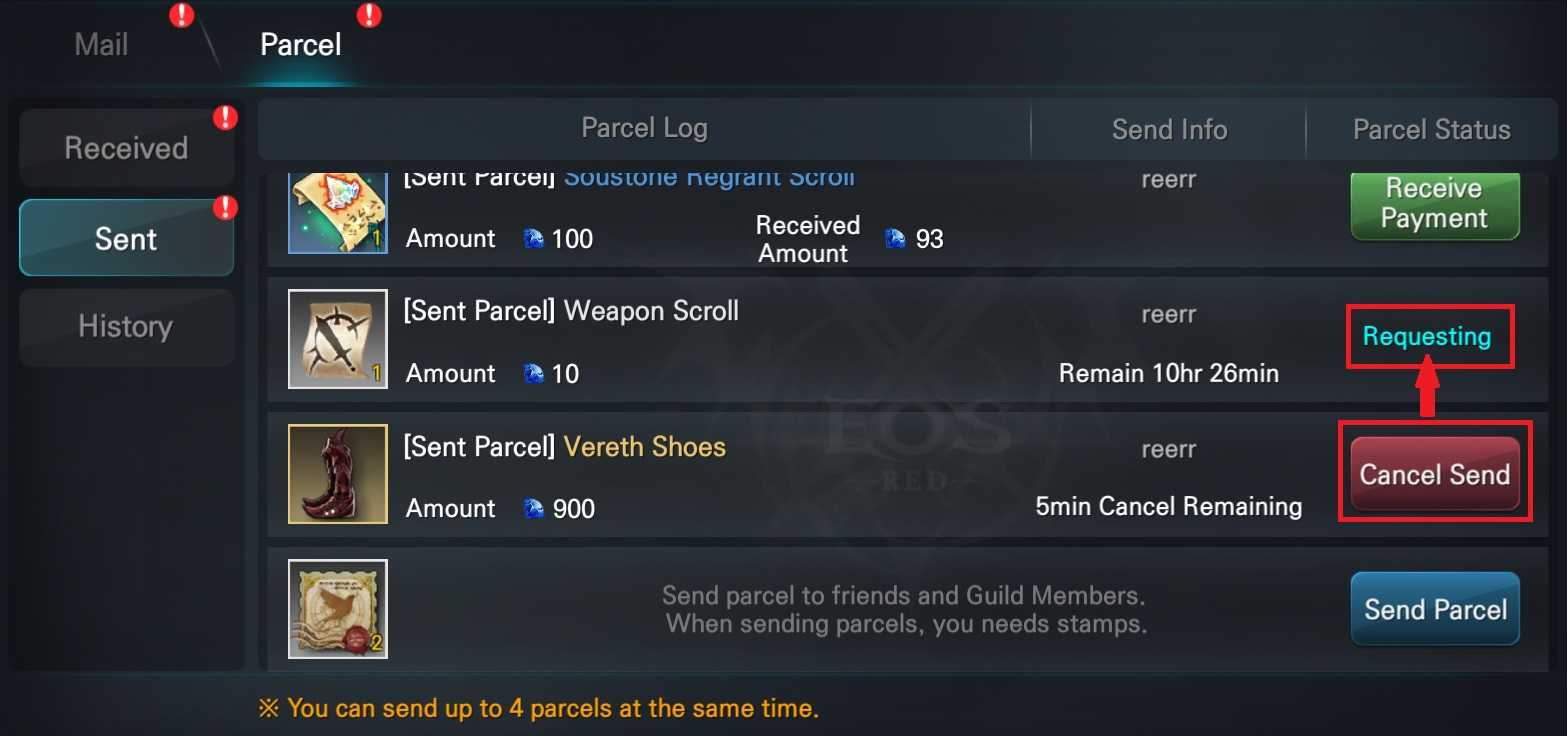
Cancelling the Parcel
[1] Parcel delivery can be cancelled within 5 minutes.
-When the package is cancelled, the used stamps will not be refunded.
[2] After 5 minutes, the cancel sending button is changed to requesting. This means that the sending cannot be cancelled.
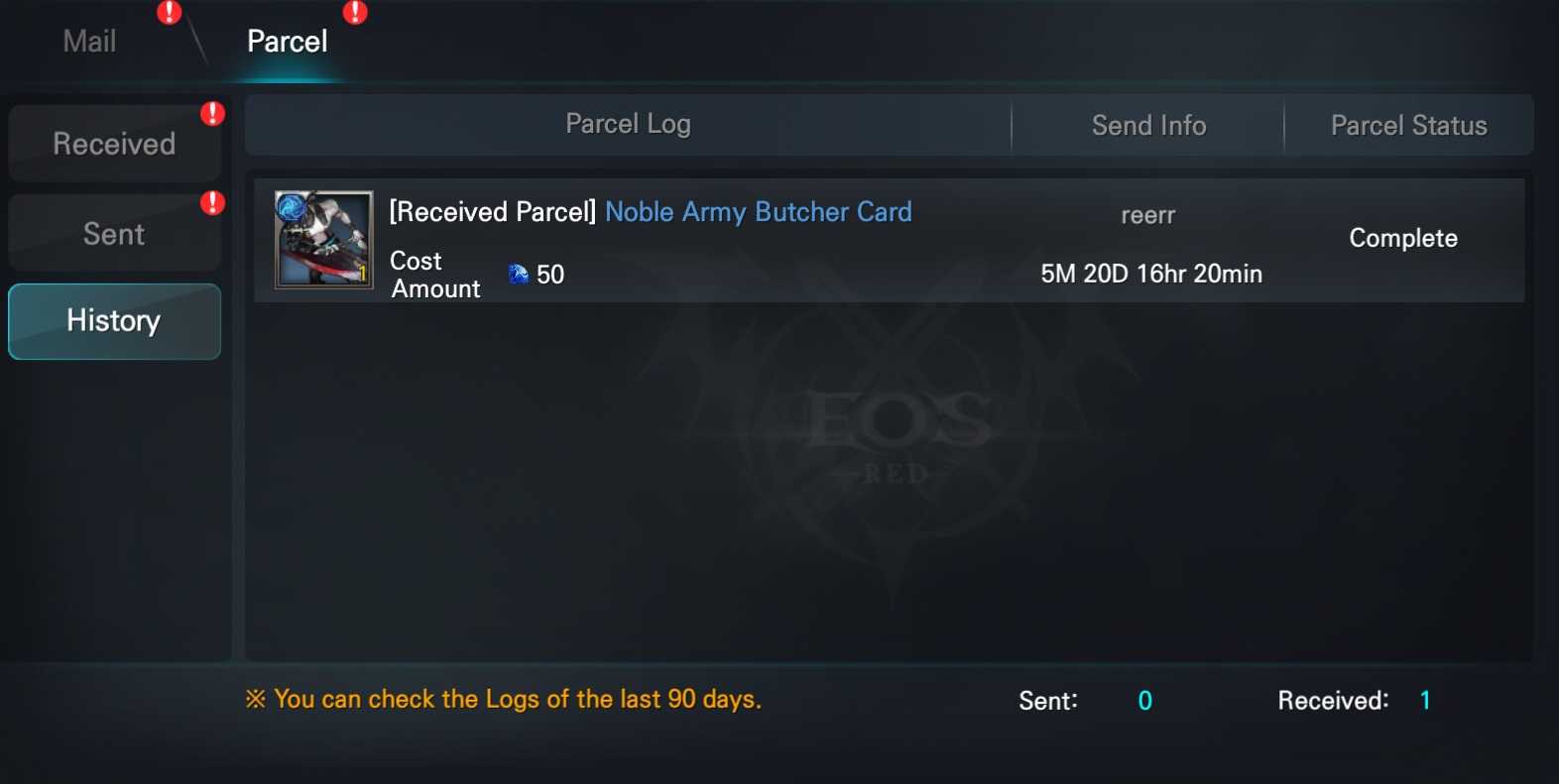
Parcel Record
-The parcel record can confirm the transaction record of the last 90 days.
-The required amount is the required amount set when you send the parcel.
-The amount received is the amount excluding the handling fee from the amount submitted
by itself.
-The payment amount is the amount paid after receiving the parcel.