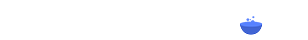[EOS RED] - Market 2021.10.28Back
Market
-A system provides other characters to purchase items after registering the amount and the price of the item.
-Registered item can be traded without logging in the game.
-When registering to the market, there will be a certain amount of processing fee.
-Diamonds are used in market
-There is no lvl requirement to purchase item at the market.
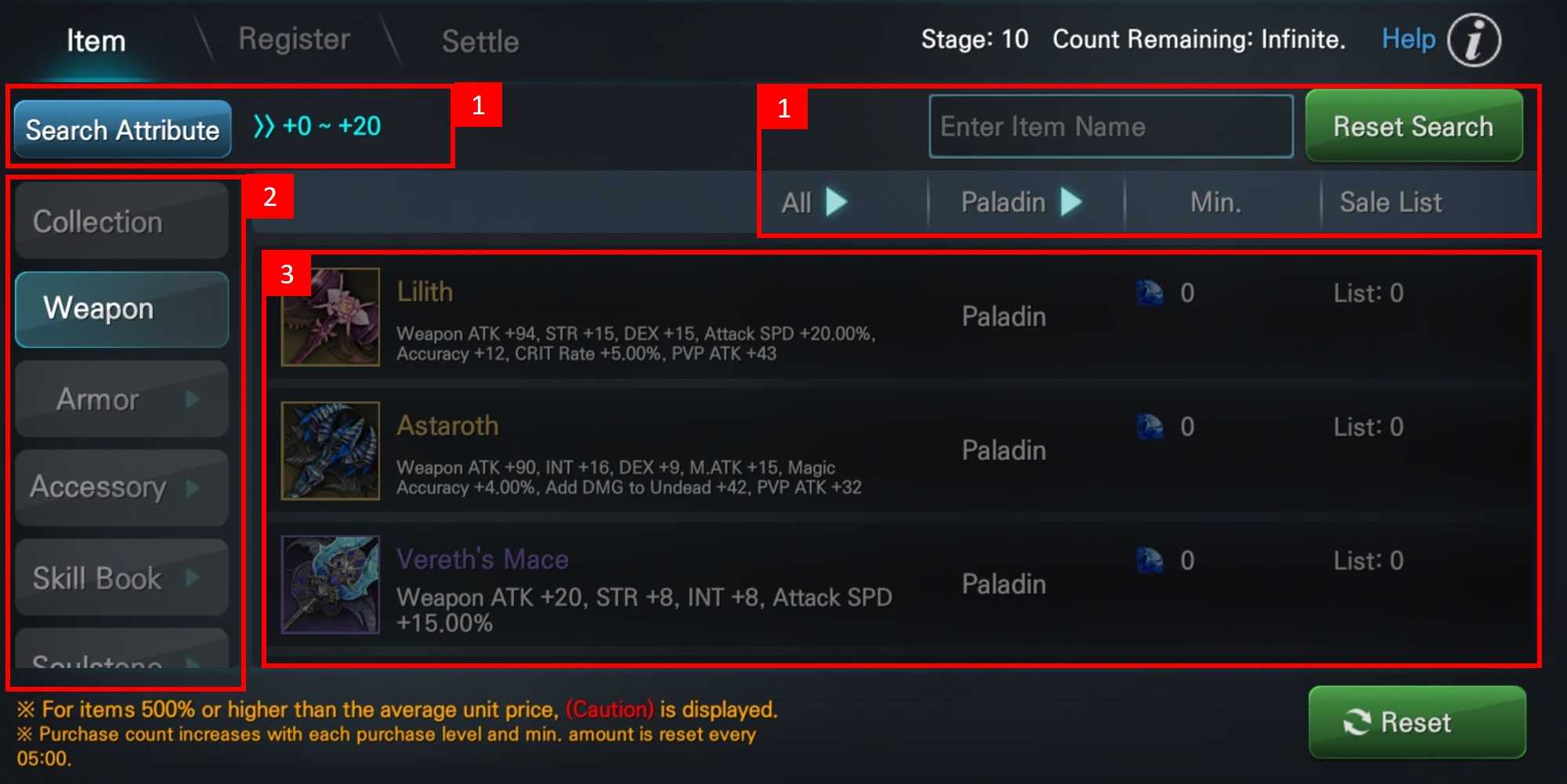
Item
[1] Item Search Options.
-Search option: Set searched gear enhancing Lv. and whether the gear is soul enhanced.
-Search item name: Directly enter the item name to search the item.
-Category: Set search item Lv., Class.
[2]Item Type
-Select item type to search
[3] Item List
-List of items based on the search result.
-Select the item you wish to purchase to look up the price list of the selected item.
-Select the item to purchase after checking the price.
-The system will mark (Caution) on the items over 500% of the item average price.
-The purchased item will send to the character backpack directly.

Register
[1]List of registered item for sale
-Display the list of registered items in the market.
-Can cancel (remove) the registered item.
-Character must be Lv. 40 or above to register items in the market for sale.
-Can register up to 20 items in the market.
-The item will be removed from the registered list after 3 days
-The processing fee for the registration will not return when canceling (removing) the registered item.
-Items will be registered at the current market price and registered price, after the pending period, the registered item will be officially listed at the market.
[2]List of items available for sale
-Items in the backpack can be sold at the market.
-Select the item you wish to sell to go to the detail registration page.
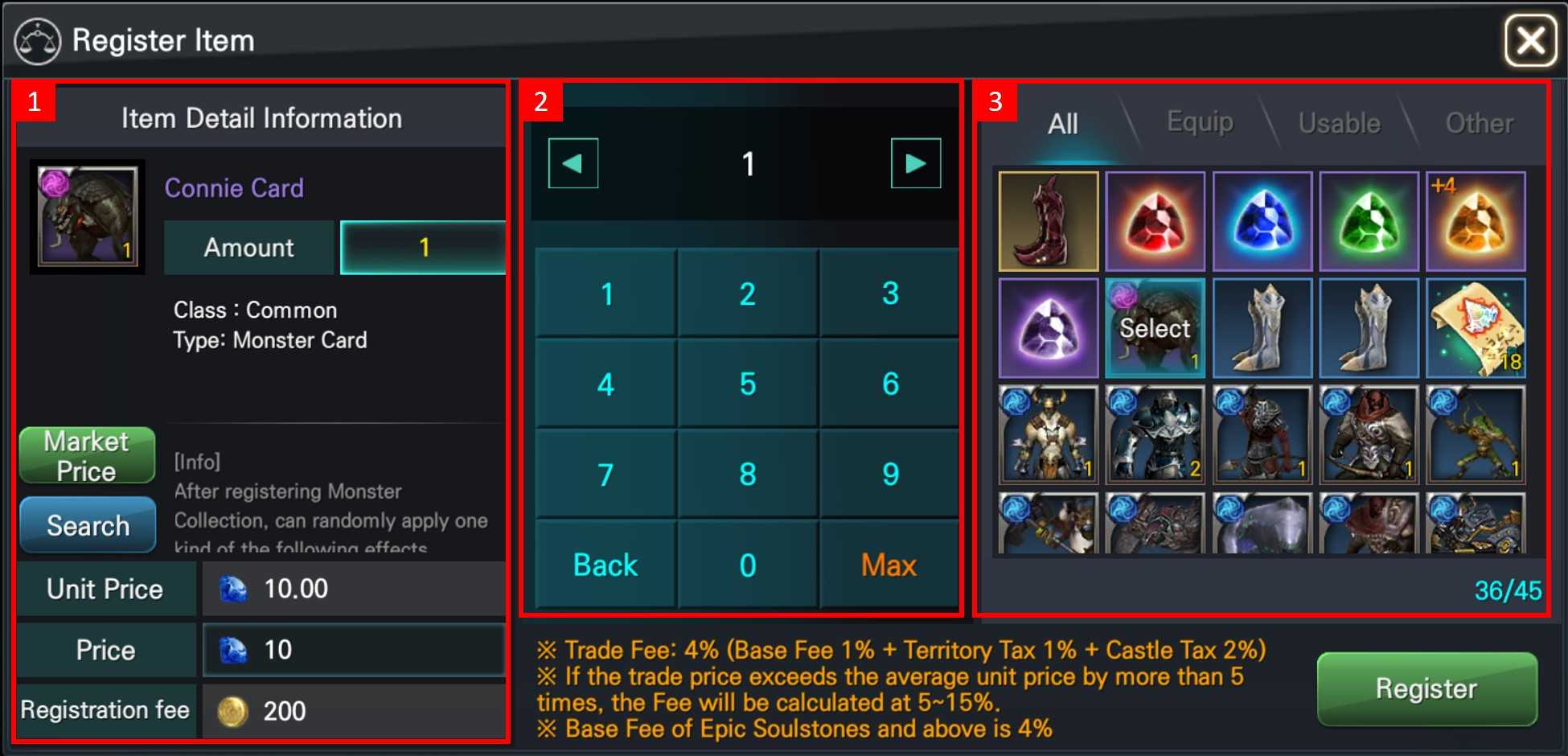
Detail registration page
[1]Item description
-Can set the quantity of the item to be sold.
-By clicking the market price button to view the recent sales record of the item, the information includes quantity, average price, lowest price, highest price.
-Click search button to auto search the item information.
-Enter the price
-If the price set is 5 times above the average price, the processing fee will be between 5 ~ 15 %.
- If the item is marked (Caution), the tax price will increase 5~15% depending on the amount.
[2]Enter the quantity to sell
-The virtual keypad to enter the quantity and price.
[3]List of items available for sale
-Click the item to change the item’s detail information
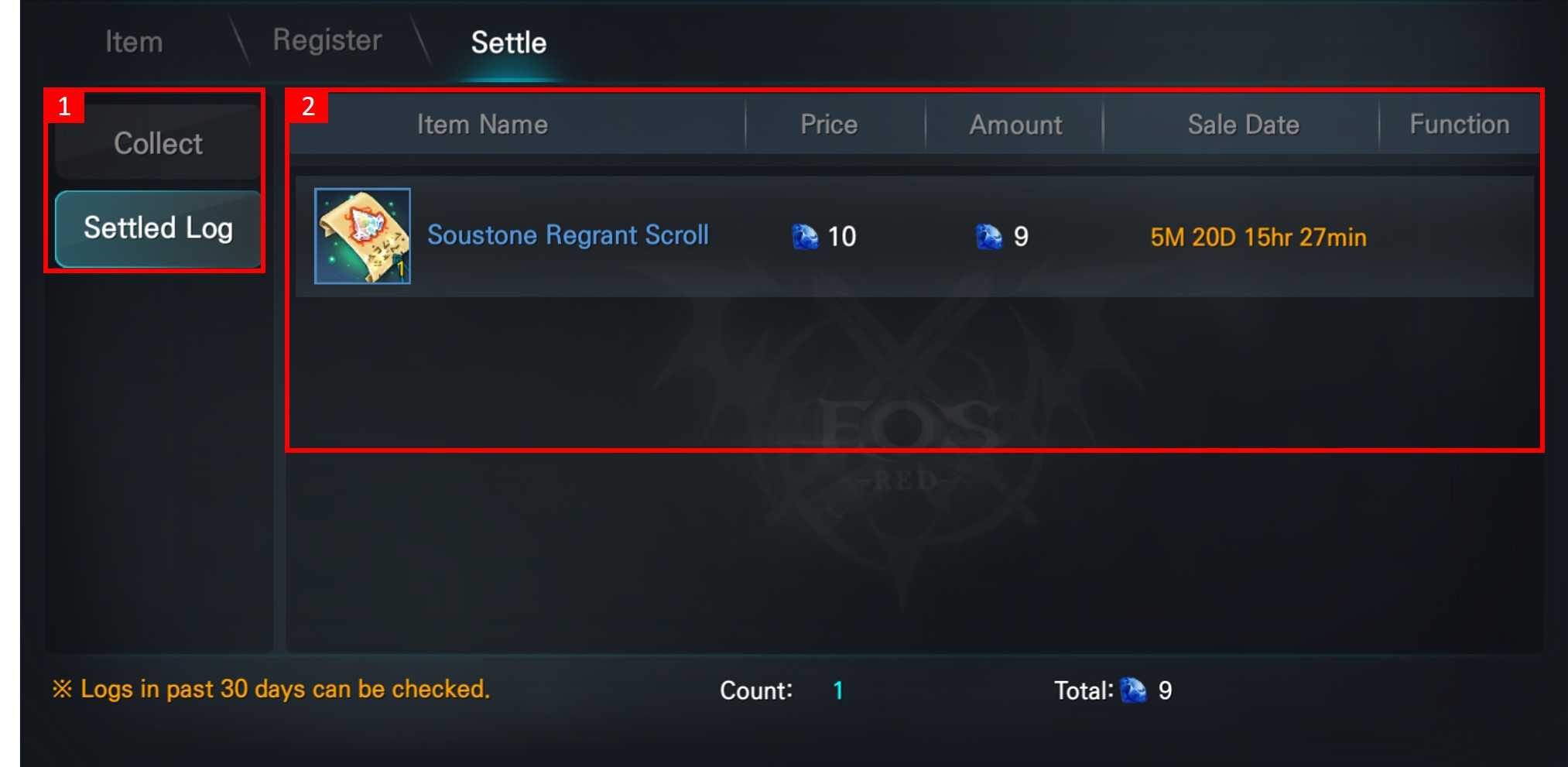
Checkout
[1]Checkout
-Checkout is the total sale amount of the completed transaction
-Checkout:Shows the list of completed transactions.
-History:The transaction record for the past 30 days
-After deducting the processing fee and tax, you can withdraw diamonds for checkout
[2]List of completed transaction
-From checkout or batch checkout buttons to collect diamonds(Sales amount).
Favorites Registration System at Marketplace
- You can add items to your favourites in the Marketplace to quickly search for the items you want.
- Favorites can be registered up to 5

Classification System at Marketplace
- Purchase stages are divided into 1~10 stages, the higher the stage the higher the number and the amount the exchange can be purchased.
- The purchase level is graded according to the character's current level and the number of diamonds consumed in the shop.
- There is no limit to the number of purchases and the amount of money that can be purchased at the Marketplace when you reach Purchase Stage 10 (Level 75 or higher).
- The number of purchases will be upgraded according to the purchase stage, and the number of purchases available will be reset at 5:00 a.m. each day as the base.