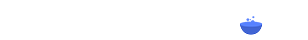[EOS RED] - Collection 2022.02.09Back

Collection
You can get the Collection Effect when you sign into the collection with the item.
After completing a certain number of collection, the ability value of the registered equipment effect will be added to the collection effect.。
The collection effect is a permanent ability value that contributes to the character's battle power.
After registering the equipment in the collection, the equipment will be destroyed.
Depending on the needs of different types of collections, there may be more than 2 types of equipment needed.
This system is currently divided into the basic collection / skilled collection / expert collection / monster collection, etc., several collection types.


Register the Collection /Replacement & Market
You can choose the registration/replacement of the equipment in the collection to register in the collection.
The equipment that can be registered will be shown on the top.
You can use other classes, bonded or unbonded equipment to register in the collection.
The completed registered collection is opened to obtain the collection effect (ability value) and bonus.
The collection opening bonus will be sent by email.
If you do not have the equipment you need, you can also search for the corresponding equipment directly by selecting the trade button.
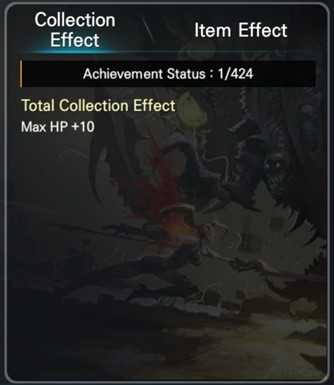
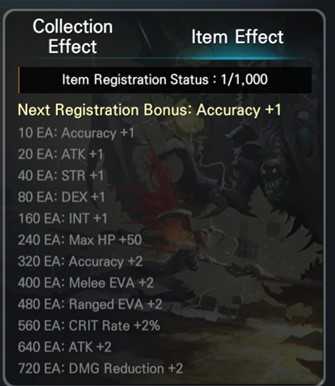
Collection Register Effect
The effect of the collection will be applied after you finish registering the collection.
The effect of registration items can be obtained according to the registration status of the collection.
The collection effect contains the effect of registered items.
√ Tip
Although there are ways to sell or dismantle the equipment that is not in use, it is also recommended to get the additional ability value effect by registering it in the collection.
Monster Collection
-What is Monster Collection?
> The monster collection can be collected through the new system in the [collection] menu to collect monster cards, and after logging in, you can randomly obtain 1 ability value from the 5 ability options.
- You can check the information about the monster collection in [Menu>Collection>Monster Collection].
- Additional ability value can be added after registering to the monster collection.
- The effect of registration can be added according to the number of monster collection registrations.
[1]All
- You can check the registration status of monster collection and monster collection list of all areas.
[2] Current status of the monster collection registration
- You can check the current number of registrations and the remaining number of registrations for an overview of the entire area.
[3]Area
- Each area has a list of monster collections that can be confirmed.
- Scroll up and down the screen to see a list of areas and monster collections.
[4] Monster Collection List
- You can check the list of monster collections for the currently selected area.
- You can view the information of both unregistered and registered monsters.
- When you select an image in the list, you can view the list of attributes, registration fees, and other detailed information about the monster.
[5] Cards held/collections effects/registration effects.
- Cards held: You can check the list of monster cards that you are currently holding.
- Collection Effect: You can check the effect obtained when you register to the monster collection.
- Register Effect: You can check the additional effect obtained based on the total number of registrations in the monster collection.- The same effect as the item collection/registration can be shared by all characters on the same server.
[6] Monster card list
- You can confirm the list of currently held monster certificates.
- You can select a monster card to log in to the monster collection.
- You can view a detailed list of options and registration fees/ attribute list for the selected monster when selecting a monster card.Property list
The way to get the monster card
- Can be earned through a lottery with gold coins from the shop.
> Common Monster Card:Limited to one purchase per day for characters above level 65 to get one of the general monster cards at random.
> Fine Monster Card:Limited to level 70 or above characters can only buy 1 time per day, randomly get one of the Normal ~Elite monster card.
- There is a low chance of getting the monster's card by hunting monsters in the field.
- By the fusion of monster cards of the same grade, you can obtain monster cards of the same grade or one grade higher.
- When you use an unidentified monster card, you can randomly obtain one of the normal ~ boss monster cards.
- Unidentified monster cards can be obtained by crafting.
> Unidentified monster card: monster core + Spell Feather + Fine Soul Shard
* Monster cores can be obtained by hunting monsters in the upper-level field.
> Spell Feather:Fine Iron + Fine Silver + Fine Leather + Fine Cloth
Monster card registration method
- Select the monster card you want to register from the list of cards.
- When you select a monster card, you can move to the monster's collection list to see the list of attributes.
- When you click on the registration button of the monster card, please check the notification message before deciding whether to register.
- When you register the monster card, the monster card will disappear, and the registration of the monster card will be completed after paying a certain fee.
- After the monster card is registered, one of the attributes of the monster card will be given, and the monster collection will be opened.
- If the monster collection is locked, the monster card cannot be registered.
> Since the lock function is for registration, the monster card of the locked monster collection can be used as a fusion material.
Monster card re-registration
- When a monster card is registered, one of the five attributes of the monster card can be given.
- When the same monster card is registered on the registered monster collection, the current attribute will be changed to the most recently registered attribute.
> Because one of the five attributes is given, it is possible that the attribute will be lower or the same or higher than it is now when you re-register.
> There is no limit to the number of times you can register monster cards.
- When you use a reserve ticket, if the result is lower than the current attributes, the current attribute will be maintained. Reserve Ticket can only be used when the current attribute is Good, Rare, and Epic.



- The number of Monster Card Reserve Ticket consumed will vary according to the level of the monster card and attributes of the monster collection.
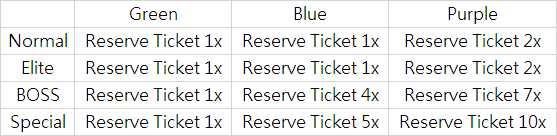
Monster card effects and rewards
- The attributes obtained after registering the monster card can be confirmed in the effect of the collection.
- After opening a specific number of monster collections, you can obtain the registration effect
- Additional attributes and rewards will be awarded after achieving 100% in each area's map.
- Incentives will be sent by mail.
Monster Card Fusion
- Click on the Fusion button in the Monster Collection menu to move to the menu for the fusion of monster cards.
- Monster cards can be fusion with the same level of monster cards.
> With the fusion of monster cards, each time you will use 2 cards to get 1 card.
- If you choose to register locked attributes, only monsters whose attributes are locked can register
- If you choose to register all, it will be randomly selected for fusion.
- The result of fusion may be a monster card of the same level or a higher level than the monster card of the fusion material.
- If you choose a locked register, you can only select a card whose attributes are locked to fusion.
Monster Card Related references
- When you lock the monster card in your backpack
> It will not appear in the list of cards in the Monster Collection.
> It will not appear in the monster card fusion list.