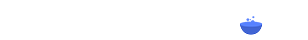[EOS RED] - Chat 2021.06.02Back
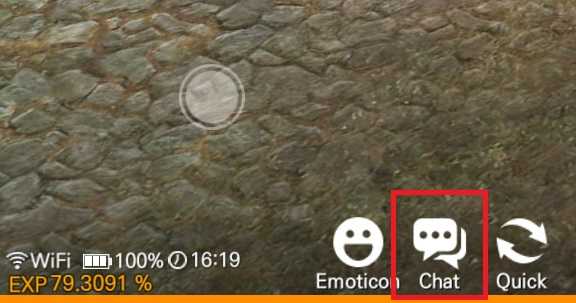
Chat
-The ability to talk to other users or display system notifications.
-Chat is divided into general, guild, team, whisper, chat and all other categories.
-All chats are available from character level 50.
-When you want to chat, you can go to the [Chat] menu at the bottom of the screen.
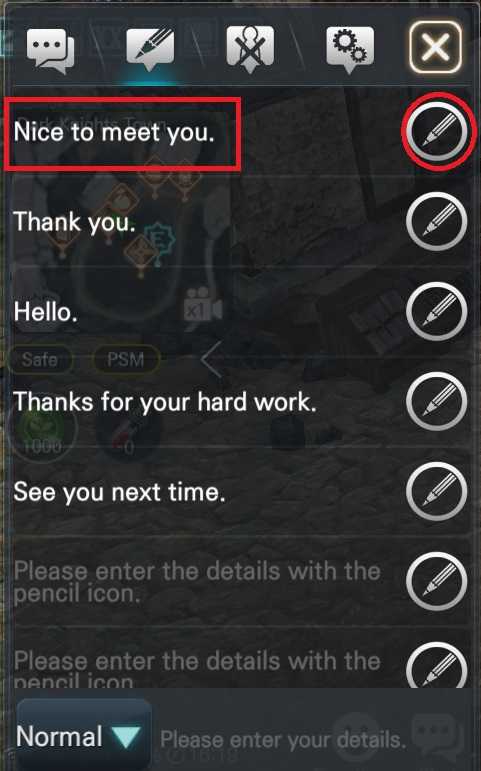
Quick Chat
-You can specify the content of the conversation in advance in case of unexpected situations or if you want to chat more conveniently.
-You can select the [Pencil] button to save the conversation automatically.
-Click on a saved conversation and it will be sent directly to the chat window.
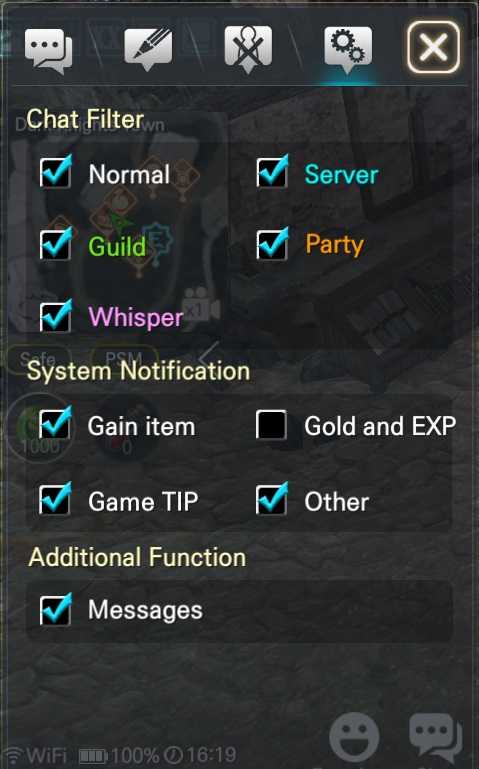
Chat Settings
-The chat settings allow you to set the content to be displayed in the chat window.
-Only the checked topics will be displayed in the chat window.
-When you check the Messages feature, the chat content will be displayed on your character after you send a chat.
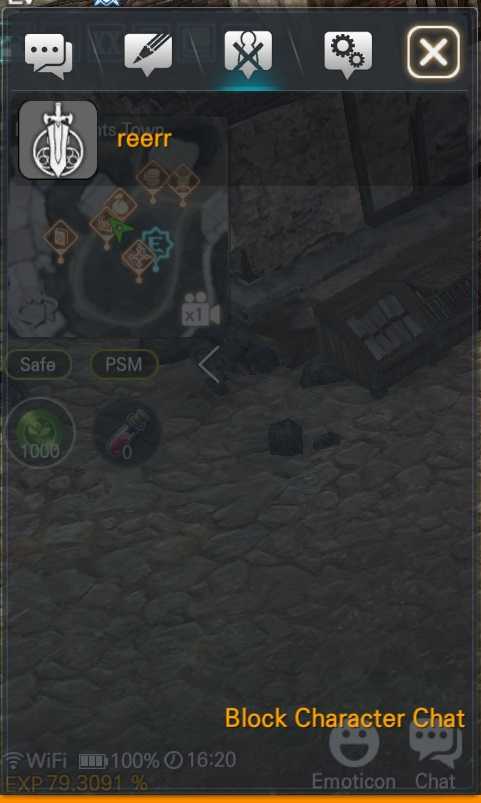
Chat block
-You can specify users who do not want to see his chat content, and block the chat content
-Chat block, you can block the chat content of specified players in the chat conversation
-Chat blocking can block up to 50 players.
-To unblock the chat, you can select the specified user in the block list and press "Block Unlock" to unblock it.