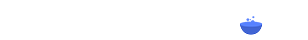
© 2021 BluePotion Games Co., Ltd. All Rights Reserved.
What is Siege Warfare?
- System for every guild to fight for occupying castles at Frigard continent!
- After occupying the castle, 1 guild will have to defend the castle, and the other guild will become the siege party.
- The guild needs to bid for participating in Siege Warfare using the guild funds.
-The guild that successfully defended the castle in the siege battle will occupy the castle and receive rewards and taxes from the castle.
*When the siege begins, 3 guilds must compete for the position of the city lord.
Private bidding
- To participate in a siege war, you need to use the guild funds to apply through bidding.
- The guild must be level 5 or higher to participate in the bidding
- Only the Guild master can do the bidding
- The bidding time starts from Monday 6:00 until Thursday 22:00 (GMT+8)
- The bidding guild and bid amount information are private.
- Regardless of whether the bid is successful or unsuccessful, the name of the guild and the bid amount will not be announced.
- The guild that has already occupied the city cannot participate in the bidding of the occupied city or other cities.
- The guild that has already occupied the city is eligible to participate in the siege war without bidding.
- At the end of the bidding, the winning guild can participate in the siege war.
- There is a minimum bid amount when bidding, and you need to bid higher than the current bid amount before you can bid again.
Re-bidding
- You need to bid again if there is any higher bid amount from your original bid.
- When re-bidding, the difference between the current bid amount and the re-bidding amount will be deducted from the guild's funds.
*Bid result (Successful bid)
- After the bidding period is over, you can confirm whether your guild has won the bid.
- The winning guild can engage in siege warfare.
- If the castle has an occupied guild, the guild will participate in the siege war as the defending team.
- If the participating guild fails to win the bid, the siege will not be carried out, and the system will return the bid amount to the guild.
- It is confirmed that the guilds that can participate in the siege battle (winning the bid) cannot dismiss/invite/accept union or register/delete enemy guilds on Sundays from 20:00 to 22:00 (the preparation time for the siege battle-before the end of the siege battle).
Mercenary
- During the siege, you can join the siege team with any name to participate in the siege system.
- [Siege Warfare> Mercenary] In the menu, you can confirm the siege team, bonus, apply for and manage mercenary.
Mercenary recruitment and management
- The guild that can participate in siege can recruit mercenaries.
> Recruitment time: Sunday 20:00~22:00 (preparation time for siege war ~ before the end of the siege war)
> Recruitment personnel: minimum 1 ~ maximum 59
> The guild that has already occupied the city cannot recruit mercenaries.
> After confirm the mercenary application catalog, the guild leader must approve the recruitment.
> The characters registered in the mercenary catalog will be ranked from the highest to the bottom according to their Battle power.
> During the siege battle, the mercenary list will be ranked down according to contribution and combat effectiveness.
- When recruiting mercenaries, you can set recruitment conditions (page 1)
> Condition 1: Only a character from Ally Guild member can apply.
> Condition 2: Only characters from Ally Guild member or don't have any guild can apply.
> Condition 3: Other than Enemy guild members can apply.
-When initiating mercenary recruitment, you can set the expected number of recruits and the content of the participation bonus and victory rewards paid to the mercenaries.
> When the reward is set, the set amount of diamonds held by the guild leader will be deducted immediately.
> The recruiting and rewarding settings can be changed, but cannot be changed to a lower level than the current one.
- The rewards paid to mercenaries will be distributed only when the mercenary’s contribution to siege warfare reaches a certain level.
> Participation rewards: Normally distributed at the end of the siege, but will be distributed immediately after being expelled or withdrawn.
> Victory rewards: When the team wins the siege, they will be distributed immediately after the siege is over. (It will also be distributed in case of expulsion or withdrawal.)
> The reward will be sent by mail.
-During the recruitment of mercenaries, the leader of the siege guild can cancel the mercenaries that have been recruited before the start of the siege.
> Dismissed mercenaries can no longer apply for mercenaries from the guild.
> In addition to the guild of the dismissed mercenary, you can apply for mercenary to other guilds.
- During the siege warfare, mercenaries can be expelled or mercenaries can exit by themselves.
> Mercenaries who have been expelled/retired can no longer apply for mercenaries of the current week.
> After the start of the siege, the character can only be expelled if the character is not logged in, is located in another area, or has a low contribution.
> If the number of recruits for mercenaries is set to be less than 10, the personnel cannot be expelled to less than 4 people.
> If the number of mercenary recruiters is greater than 10, more than 50% of them cannot be expelled.
Mercenary application
- Mercenaries can only apply for characters above 70 level.
> When applying for mercenaries, the guild information participating in the siege will be marked as the siege team.
> However, if you already belong to the guild and the alliance guild, you can confirm the name of the guild.
> Characters who have belonged to a guild participating in a siege cannot apply to become a mercenary.
> When rejected by the guild that applied to join the mercenary, you cannot apply to the same guild again.
> If you quit the mercenary or are expelled, you can no longer apply for the mercenary for that week.
- To change the mercenary siege team (Team A -> Team B), the mercenary application can be canceled.
> A certain cooldown time will be applied when mercenaries apply for cancellation.
> Cancel the guild that applied for the mercenary, and you cannot apply to the guild again.
- If you confirm to join the mercenary, you can participate in the siege war.
- When participating in a siege as a mercenary, the character name will be displayed as [team name_number].
Battlefield Information
- Before bidding and fighting, you can check the battlefield information of the castle.
- In the battlefield information, you can confirm the location of each guild and the location information of the guard tower/city gate/guard portal / NPC, etc.
Siege battle
- The siege warfare starts every 20:00 Sunday with the preparation state, and the siege warfare will start from 21:00 to 22:00 (GMT+8).
- After the siege war starts, you can click the siege war icon to enter the siege war.
- The members of the guild within 24 hours after joining the guild will not be able to participate in the siege war.
Siege rules
- For the three siege teams, each of the three siege teams can send 60 people (guild members + mercenaries).
- The maximum time for a siege is 60 minutes.
- The Defending guild must guard the tower within the first 20 minutes (60-minute maximum battle time), and the Attacker must destroy the tower within the first 20 minutes and capture it.
- When the Defending guild successfully defends the guard tower within 20 minutes, no matter how much battle time is left, the system will judge the Defending guild win.
- When the remaining battle limit time is less than the tower's defense time (20 minutes), as long as the tower is successfully guarded within the remaining battle time, you will win.
- When the attacker destroys the tower within 20 minutes and obtains the seal, the system will swap the offensive and defensive camps of the guild
- The guild’s offensive/defensive faction swap process system will stop the battle and move to the anonymous siege battle waiting area
> When the siege is over, it will also move to the siege waiting area.
> You can use merchants and warehouses in the waiting area, and you can also move to other big cities or regions.
- When the offensive and defensive factions are swapped, various objects on the battlefield (gates, portals, guards, NPCs, etc.) will not be reset or resurrected (can be repaired by the siege manager)
- The attacker/defense can attack the siege manager NPC, and the NPC will not be resurrected after death
- All characters participating in the siege can attack each other (whether it is friendly or enemy)
- If you die during a siege, there will be no death penalty.
- After death, the character will be resurrected at the starting position of his guild.
- 200 diamonds can be used for immediate resurrection during the waiting period of the resurrection standby. (Immediate resurrection: maximum 10 times)
- The more deaths, the longer the standby time for resurrection.
- The special teleport function cannot be used in the siege battle area (you can return to the village and the guild base.)
- During the battle, the name of the character will only be displayed to members of the guild, and all other characters will become anonymous.
> [Character name_number] will be displayed for members of their guild.
> For other characters, [Team Information_Number] will be displayed.
- The chat function is limited. You can only use the [guild] and [Battlefield] chat functions during a siege.
> [Battlefield] Chat can only be used by the guild leader and deputy guild leader.
> [Battlefield] Messages sent by chat will appear in the chat room window and broadcast in the center of the screen, which can be used as an announcement function.
> Players participating as mercenaries cannot use the chat function and can only watch the chat messages of [Battlefield].
- Create a team/invite/join a team only if they belong to the same guild.
> Team invitation is to complete the invitation by clicking on the role and then selecting [Group] in the pop-up window.
- In the battle result screen, the team name and team map will replace the guild name and guild icon
- The guild that wins in the battle can get 40% of the guild funds of the total winning bid.
- The guild that loses in the battle will return 40% of the guild funds of its own guild's winning bid.
The basic rules of battle
- The defending team must successfully defend the tower in the city within 20 minutes
- If the tower is destroyed, after the jade seal is dropped, the defensive guild must prevent the siege party leader from taking the jade seal.
- After the tower of the Defensive guild is destroyed, the Defensive guild will win if it can prevent the siege leader from snatching the Jade Seal within 20 minutes.
- You can use the siege portal administrator to go outside the city to actively attack the siege alliance.
- The siege will end when the siege guild successfully destroys the guard tower of the siege guild.
- The gates, portals, and guards destroyed by the siege guild can be repaired by using diamonds by the siege manager.
- After repairing, it takes a certain amount of time before the repair can be carried out.
Basic battle rules of the Siege
- Prevent other guilds from destroying your tower, or at the same time destroy the guard tower of the city guard guild to get the jade seal
- After the jade seal is obtained by destroying the tower of the defending guild, the offensive and defensive factions can be swapped.
- Only the siege leader can pick up the Jade Seal
- The Jade seal cannot be picked up automatically, you need to manually click to pick it up
- Destroy and kill the city gates, guards, portals, and siege administrators of the Defending guild, which can weaken the strategic advantage of the Defending guild
- Destroying the towers of other siege guilds can force the guild to leave the battlefield
Offensive/defensive faction swap rules
- The jade seal dropped by destroying the tower of the defending guild can be swapped between offensive and defensive camps.
- Only the leader of the siege guild can pick up the jade seal.
- The system will stop the battle during the exchange of offensive/defensive factions of the guild, and all teams will move to the siege waiting area (waiting for anonymous processing in the area).
> When the siege is over, it will also move to the siege waiting area.
> Merchants, warehouses can be used in the waiting area, and you can also move to other big cities.
- When the offensive and defensive factions are swapped, various objects on the battlefield (city gates, portals, guards, NPCs, etc.) will not be reset or resurrected
- When the offensive and defensive factions are swapped, the guild that gets the jade seal is the defender's guild, and the guild that fails to defend the city will become the siege team and continue the siege.
Siege Portal Administrator
- Only the Defender guild can use the Siege Portal Administrator
- The Defender guild can be moved to the designated portal through the siege portal manager.
- The portal is located on the left, right, and in the center of the square. You can also check the location of the portal on the map
- If it is destroyed by the Attacker guild, the portal will be unusable
- Siege Portal Administrator cannot be killed.
Siege Manager
- Only the Defender guild can use the Siege Manager
- You can repair damaged objects (city gates, portals, guards) through the siege manager
- Need to consume diamonds to repair damaged objects
- After the repair is completed, you need to wait for a certain time before proceeding to the next round of repair actions
- If the siege manager is killed due to a siege/defense attack, and the siege manager will not be resurrected.
- After the siege manager is killed, the damaged objects (city gates, portals, guards) cannot be repaired.
City gate
- Before attacking the city, you must break through and destroy the city gate first.
- The siege guild can attack and destroy the city gate. The city gate will not regenerate until the siege guild is repaired.
Guard
- Belong to the Defender guild, will take the initiative to attack the attacker Guild.
- Can be killed by the attacker Guild and will not respawn until the siege guild is repaired
Exclusive function for siege warfare
Fixed Place
- After enabling this function, the character will be fixed at the current position and can attack the hostile character within the attack range
- If you want to move the character, you can click the button again to close the function
Guild Leader Target System
- Limited exclusive function of the guild leader, you can designate the enemy character as the target of the attack
- After specifying the enemy character, the members of the guild can see the icon of the attacking target
Information Page
- You can view the kill/assistance information of your character
- You can select the location to be attacked in the city gate/guard tower project. After the selection is completed, it will automatically move to that location.
-To stop automatic movement, just click the designated location again
Siege Battle Result
- The siege guild successfully defends the city or the siege guild fails to attack the city. After the siege war is over, the result of the battle can be confirmed.
-In the battle result screen, the team name and team map will replace the guild name and guild icon.
- Click the View Results button to view the battle results and contribution of the guild members.
Special Offer for Guild Occupying the Castle
- Obtain the right to manage Dungeon and strongholds in the castle
- You can move to Ignea Castle and occupied strongholds through the teleport manager
- You can get the accumulated taxes of the territories within the castle influence.
Ignea Castle
- Can be moved from Ignea Holy Land to Ignea castle
- Teleportation is not available in Ignea castle (but you can return to the village/base)
- PvP is available in Ignea Castle, and the death penalty will occur when you die
- The guild members who occupy the city can enter and leave the castle freely, and other characters may be restricted from entering the city due to the status of the castle.
Occupy a stronghold
- The guild that has occupied the castle can use the stronghold function
- In the base, you can use various exclusive functions such as the guild raid, warehouse, shop, etc.
- If you already have a guild stronghold, the remaining time of the guild stronghold will not stop.
- The guild members who occupy the castle can move to the stronghold using the stronghold scroll.
- It can be moved to the occupied stronghold through the teleport manager NPC in Ignea City
Siege Merchant NPC
- Located in the city of Ignea, you can purchase various items with Ignea Coin
- Each item has a limit on the number of purchases, and the limit will be reset at 5 am every day.
-Ignea coin can be obtained by fighting monsters underground in Ignea City
Siege Manager NPC
- The guild leader who has occupied the castle can manage the gate through the siege Manager NPC.
- During the siege standby period and the siege battle, the function of setting the gate cannot be used.
- The gate of Ignea can be closed or opened, and the state of the city will be different according to the setting status of the gate.
> Close: To prevent the entry of characters other than the members of the guild occupying the castle, the guards will take the initiative to attack after the city gate is closed.
> Open: To allow characters other than the members of the alliance occupying the castle to enter, after opening the city gate, the guards will not attack.
-In the closed state, characters other than the members of the guild occupying the castle can destroy the city gate or kill the guards
- When the city gate is attacked, it will send a message to the guild occupying the castle.
- The destroyed gate can be repaired through the siege Manager NPC.
- The slain guards will automatically resurrect after a certain time.
Tax distribution
- Accumulated taxes can be distributed while occupying the castle
- The tax will be added on the remaining tax at 5 a.m. every day
- Only the leader of the guild can distribute taxes
- Tax distribution can be carried out according to the following different tax distribution methods
>Evenly Distribution: Tax distributed equally to members of the guild.
>Leader Gains: All the accumulated taxes will be distributed to the leader of the guild.
>Particiaption Distribution: according to the weekly contribution, the tax is distributed proportionally
*guild members with a contribution of less than 500 will not receive the tax.